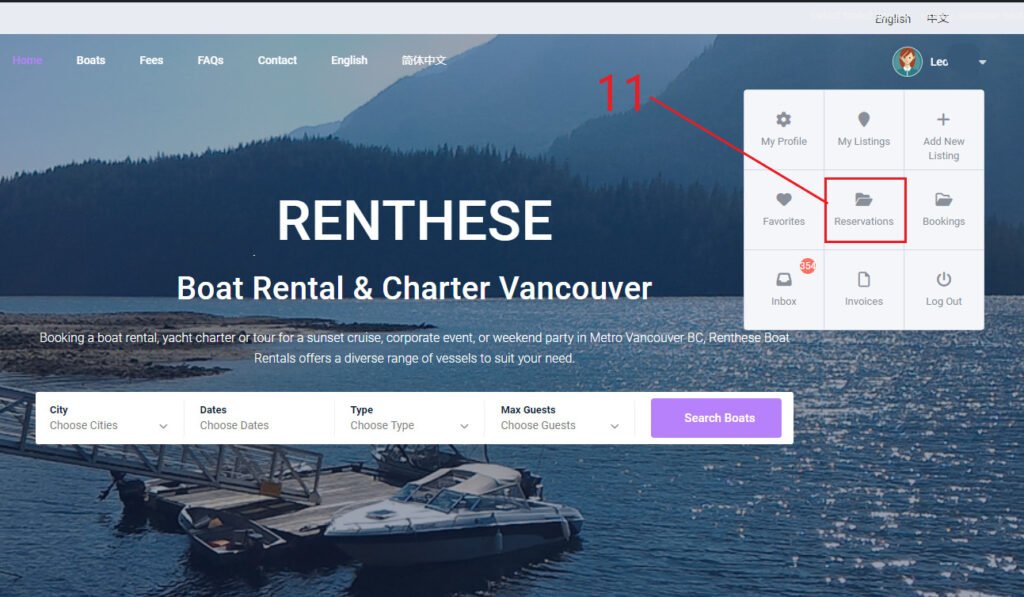[1] Boat Owner Manual
1-1. Register an account
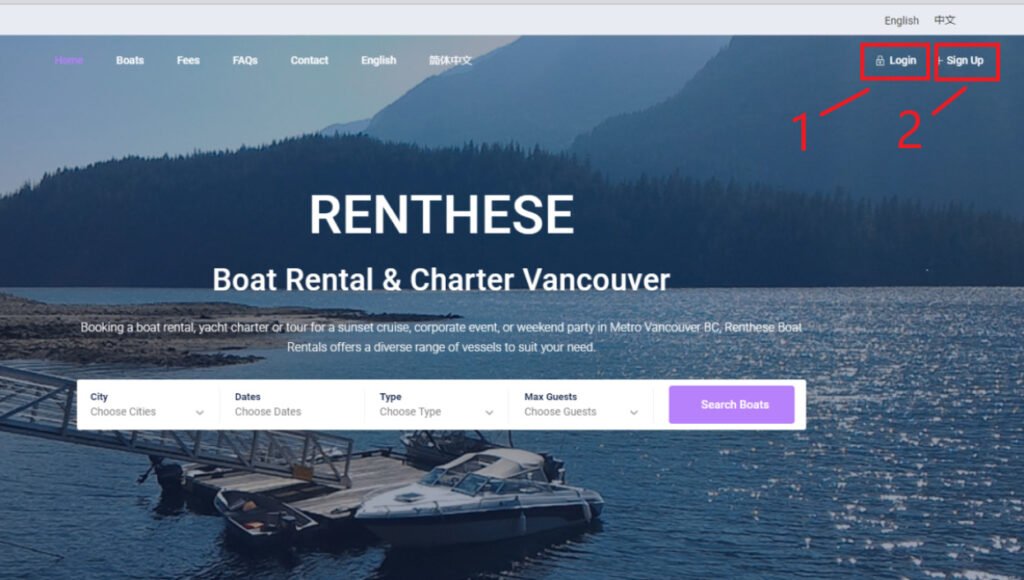
1-2. Owners Add a new listing
1-2a. Go to Add New Listing page

1-2b. Add Listing Description as prompted
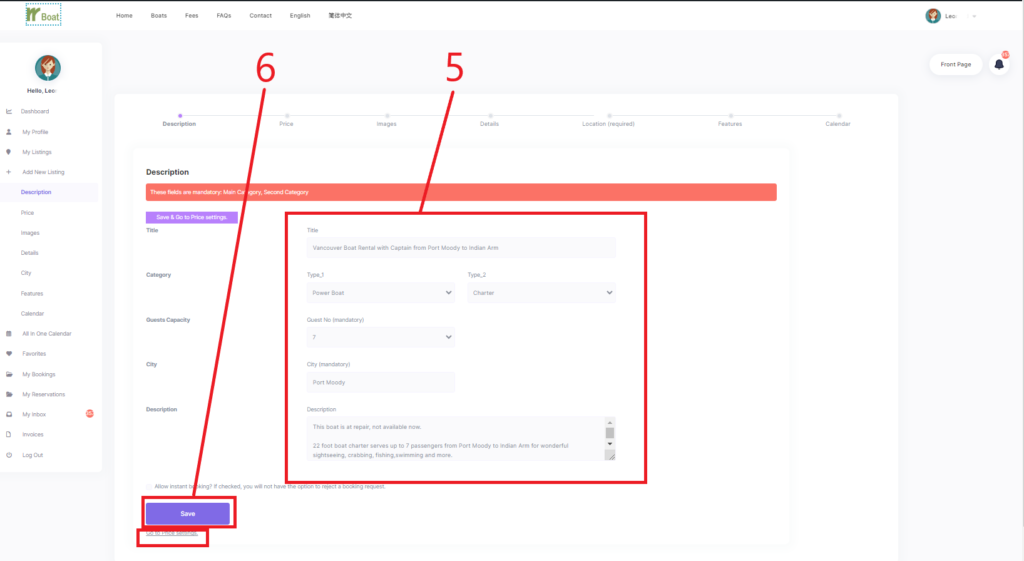
1-2c. Add other items with the same steps as above untill it completed
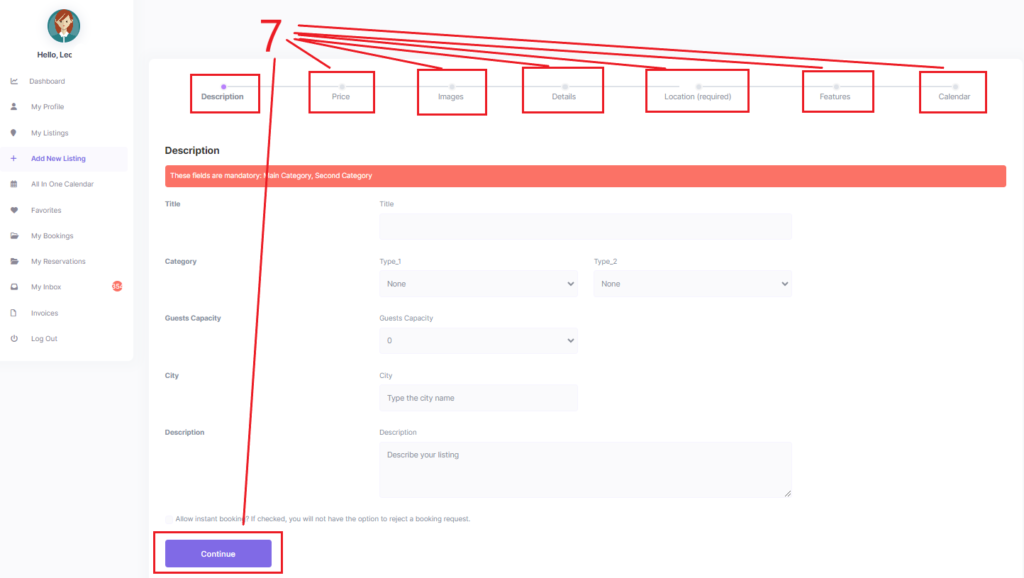
1-3. Owners Modify a published listing
1-3a. Go to My Listing page

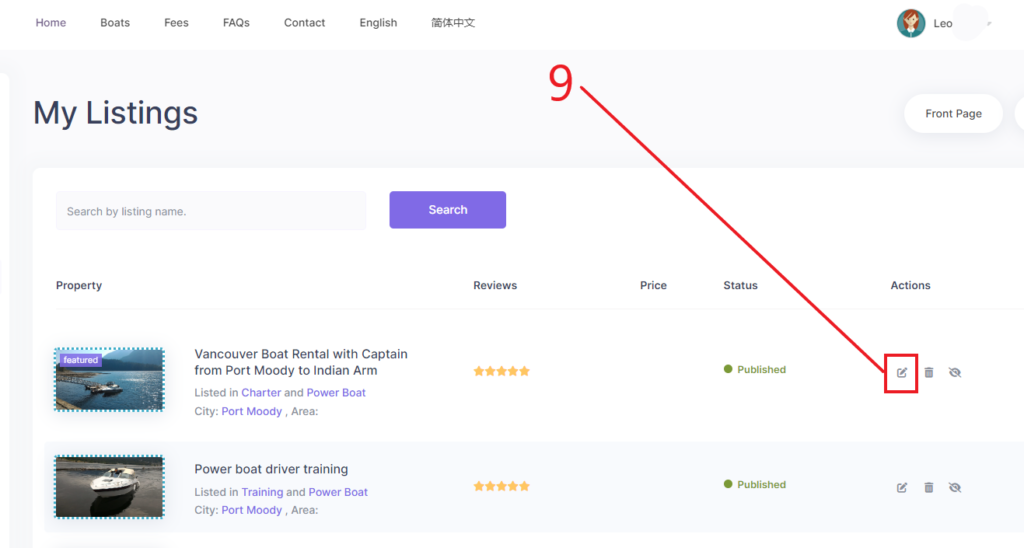
1-3b. Repeat steps as Add New Listing as above

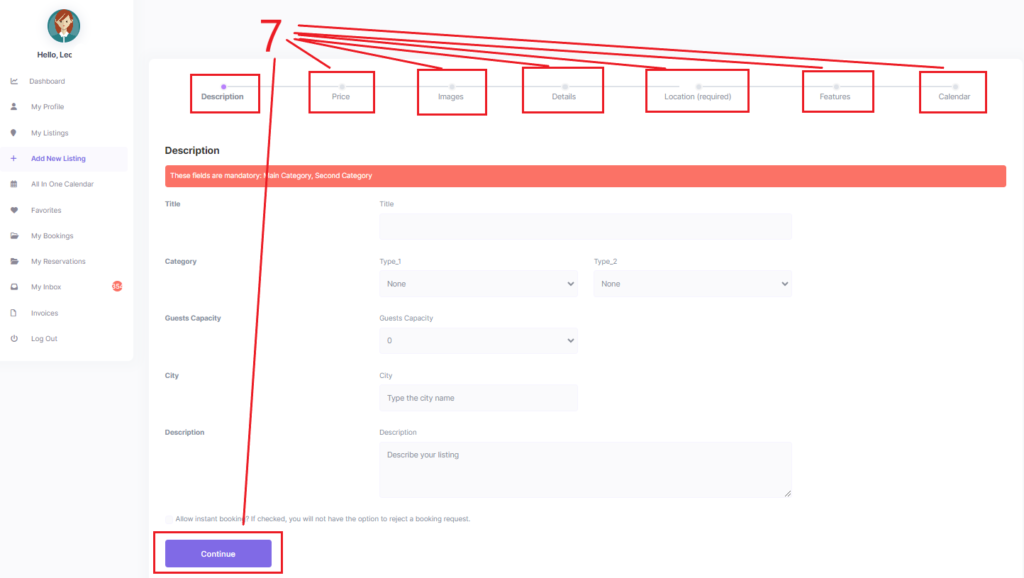
1-4. Boat Owners ( Vendors ) receive a booking and issue an invoice
1-4a. Go to Booking page
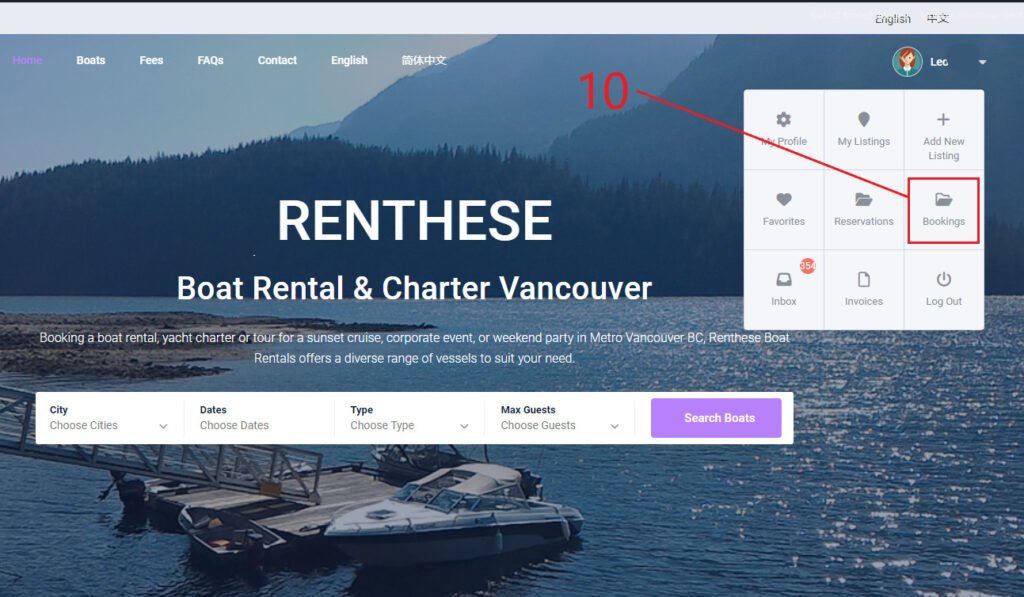
1-4b. click Issue Invoice button to check, then owners can Send Invoice if the invoice is right, or the owner adjust some fees on fields on the rightside and send. If needed, see detailed steps at Receive Booking or view Video Instruction
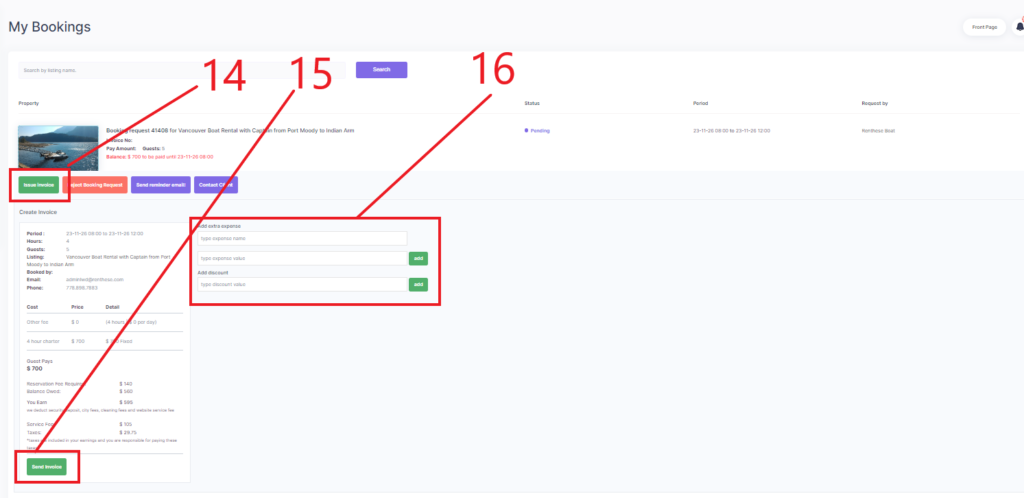
1-4c. Note: First Payment usually is 20% rent for Deposit only, and the balance can be paid until boarding boat by Cash or online payments.
[2] Safety of Payments
2-1. Sign your Boat Rental or Charter Confirmation
For payment safety, Boat owners should require clients to sign Boat Rentals or Charters as a proof which is kept for the future check. Choose one of the methods as below. After that, please send a copy or picture back to Renthese so that we transfer your earn ASAP.
2-1a. Go to Account/Booking/Invoice, print out the Invoice for clients to sign.

2-1b. Download and sign the form Boat Rental or Charter Confirmatiom
2-1c. Use your own Confirmation Form if it includes all the important items as above.
[3] Boat Owners get Earning
3-1. After boat rental or charter finished, the Boat Owner can request Owner Earning from the website if it is more than $0. Owner Earning=Web Received Payment – Web Service Fee , so it could be $0 when Web received Deposit only which equals to Web Service Fee. And the Owner Earning will be over $0 when the website received full rental fees.
3-1a. As clients payment includes booking Deposit and Balance, this website usually recieves Deposit first, and the Balance can be paid to Boat Owners when the clients boarding the boat or paid to the Website before boarding. At most times clients would like to pay to Boat Owners when they boarding. Therfore, this website will transfer owners’ earning, which is Owner Earning=Web Received Payment – Web Service Fee .
3-1b. For quickly processing your earning request, please email us to admin@renthese.com your signed Invoices/Confirmation Form and your receivable fund transfer method such as paypal or etransfer account.
[4] Client Manual
4-1. Clients make a booking and payment
4-1a. Clients need to register an account first
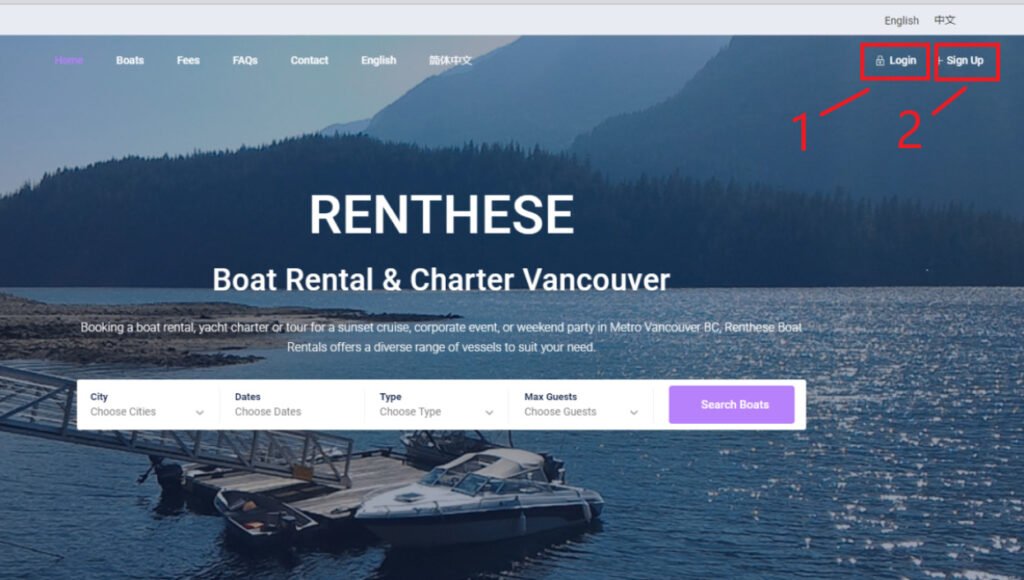
4-1b. Go to Booking Page besides Listings and request a reservation for owners' approval
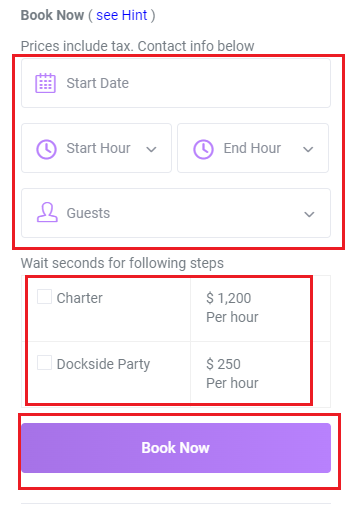
4-1c. After the boat owner approves your request, clients can receice an email reminder and go to Reservation Page, then make a payment ( Usually 20% rent for Deposit )
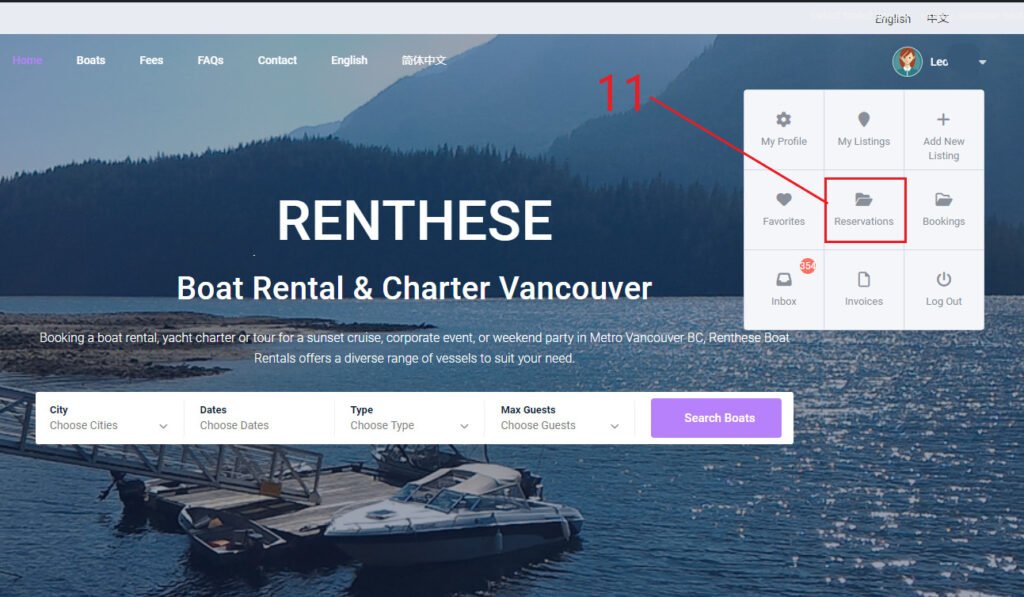
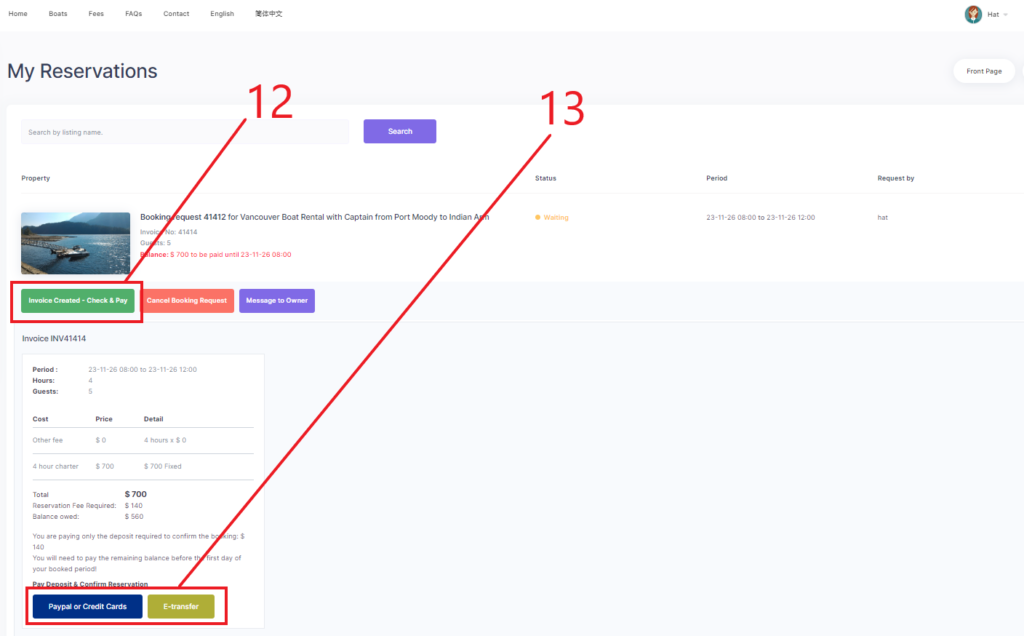
4-1d. The balance can be paid until boarding boat by Cash or online payments.
[5] Booking Steps
5-1. Clients request to book by clicking " Book Now" button.

5-2. The owner checks and issues an Invoice if it is available at Account / Booking folder.
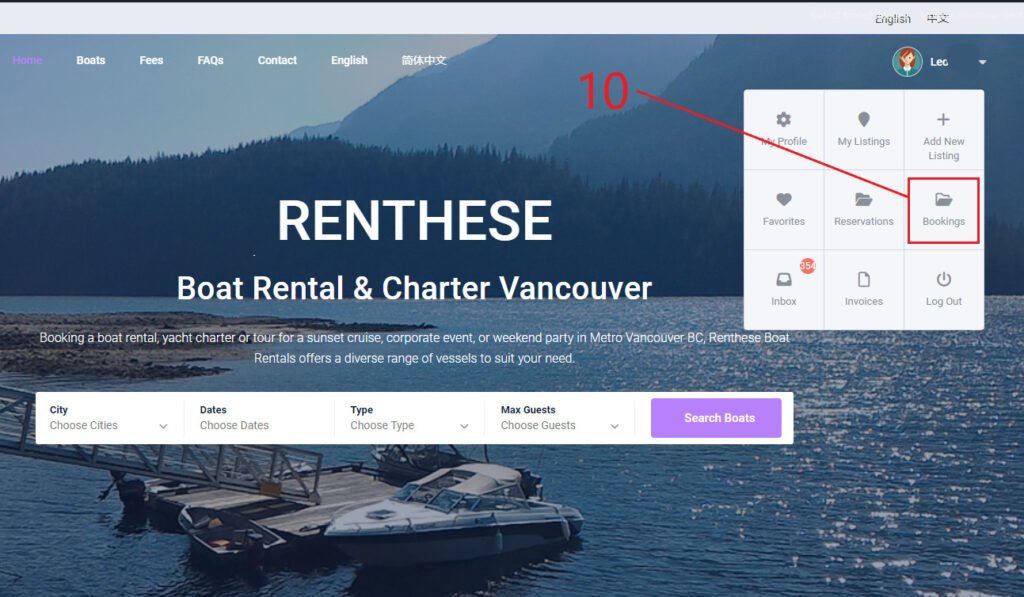
5-3. Clients make a payment at Account / Reservation folder. ( First Pay: 15% Deposit as Reservation Fee ; Second Pay: the Balance(85%) can be paid to Boat Owners when boarding the boat or paid to this Website online before boarding the boat. )